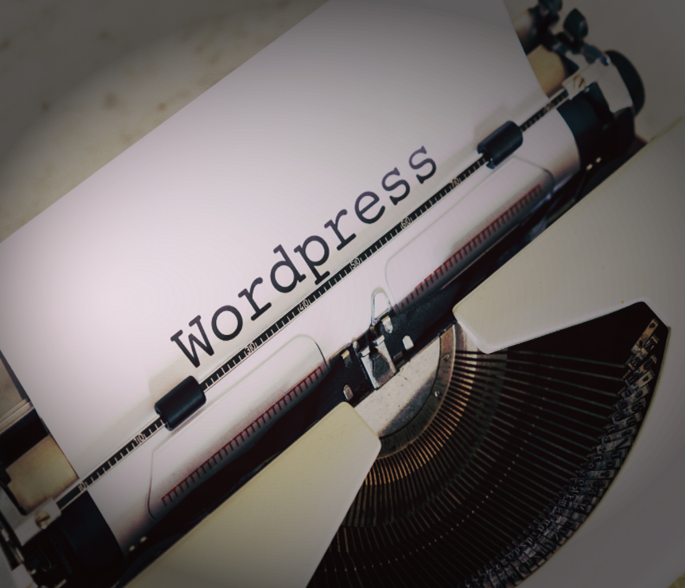
A free open source content management system (CMS) developed in PHP and coupled with a MySQL or MariaDB database, Word Press (WP, WordPress.org) is a free Forked from b2/café log, Word Press was published on May 27, 2003 by its creators, Matt Mullenweg and Mike Little. Free to download and use, the programmed is licensed under the GPLv2 license. At first, Word Press was a simple blogging platform. Over 40% of all websites on the Internet are powered by Word Press. That's right; more than one-fourth of the websites you visit are probably powered by word press.
What Is the Structure of Word Press?
Word Press is referred to as a content management system (CMS). Consider it something like to an operating system for your website. When you use Word Press, you have the option of using any of the thousands of add-ons that have been built for the platform.
A web server hosts the Word Press system (your web hosting account). Word Press is accessed using a regular web browser on a PC or mobile device. Because Word Press performs the heavy lifting, you don’t need any specialized software to create and administer your Word Press website.
Under the hood, Word Press employs a database server (MySQL) to store your content and site settings, as well as a web server (usually NginX or Apache) to serve your web pages to site visitors. Word Press’s core application is written in PHP and JavaScript.
But don’t be alarmed by the technicalities. To utilize Word Press, you don’t need to know anything about these associated technologies. Word Press protects you from having to learn stuff like SQL.
Let us learn some predefined terms in wordpress:
Plugin:
The plugin architecture of WordPress enables users to enhance the features and functionality of a website or blog. WordPress.org has 58,463 plugins accessible as of May 2021, each of which gives special functions and features that allow users to adapt their sites to their individual needs. This does not, however, include the paid plugins available (roughly 1,500+), which may or may not be published in the WordPress.org repository. These modifications range from SEO to client portals used to display confidential information to logged-in users, content management systems, and content displaying elements such as the inclusion of widgets and navigation bars. Because not all accessible plugins are constantly up to date with the updates, they may not operate properly or at all. By downloading and manually installing the files through FTP or via the WordPress dashboard most plugins are available. Plugins are available on a variety of third-party websites, many of which are paid.
Web developers who want to create plugins must first master WordPress’ hook system, which has approximately 2,000 hooks (as of Version 5.7 in 2021), split into two categories: action hooks and filter hooks.
These add-ons may also be seen as a development approach that allows WordPress to be transformed into various types of software systems and applications, limited only by the programmers’ For example, headless WordPress applications and Software as a Service (SaaS) solutions are created utilising custom plugins.
When it comes to hacking WordPress-powered sites, hackers may also employ plugins, as they could exploit flaws in WordPress plugins instead of WordPress itself.
Themes: It is possible for users of WordPress to install and swap between With the use of themes, users may customise the look and functionality of a WordPress website without having to touch the core code or site For any WordPress website, there must be at least one theme. Each theme should be created utilising WordPress standards, including a structured PHP code, proper HTML, and Cascading Style Sheets (CSS). Alternatively, theme folders can be transferred into the themes directory, for example, via FTP. These elements can either be updated directly to change the behavior of the theme, or a “child” theme can inherit settings from a parent theme and selectively override features to change the behavior of the theme. Free and paid WordPress themes are the two main categories. Most of the free themes can be found in WordPress’s theme directory (also known as the repository), while premium themes may be purchased through marketplaces and individual WordPress developers In addition, WordPress users have the option of creating and developing their own As a result of the popularity of Underscores, which is a free theme made by WordPress developers.

What Kinds of Websites Can I Create Using Word Press?
Word Press can run almost every type of website, from a basic blog to a fully functional company website. Using the famous Woo Commerce plugin, you can even use Word Press to establish an online store. Let’s have a look at some of the websites that may be built with Word Press.
Word Press allows you to create:
• Business websites
• ecommerce stores
• Blogs
• Portfolios
• Resumes
• Forums
• Social networks
• Membership sites pretty much anything else you can think of.
Word Press is simple enough for anybody to use. It’s also comprehensive enough that many web experts use Word Press as the foundation for bespoke projects. Using a user-friendly administrative area, the programme enables anybody, regardless of technical knowledge, to easily construct professional-looking websites.
Who Is a Word Press User?
Individuals, large corporations, and everyone in between utilize Word Press.
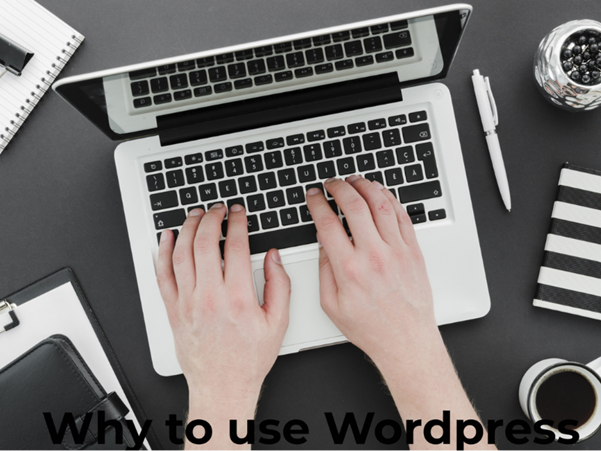
What Are the Benefits of Using Word Press?
Okay, so Word Press powers more than 40.0 percent of all websites on the Internet, including well-known names like the White House and Microsoft.
What about you, though? What are the benefits of using Word Press?
Well, regardless of the type of website you want to build, there are several reasons why you should utilize Word Press. Here are a few of the most significant:
Word Press is a free and open source platform.
One of the most significant advantages of Word Press is that it is free, open-source software. While you must pay for hosting, you will never have to pay to utilize the Word Press software, which is not the case with competitors such as Shopify.
Word Press is adaptable.
Even if you are not a developer, you can quickly alter your website owing to the vast ecosystem of Word Press themes and plugins:
• Themes – These basically alter the appearance of your website.
• Plugins – they basically alter how your website operates. Plugins may be as simple as a contact form 7 or as complex as building an ecommerce shop.
There are currently over 50,000 free WordPress plugins and 5,000 free themes available, as well as a plethora of paid choices.
Word Press is simple to set up.
Do you believe you must be a computer whiz to develop your own website? Consider again! Word Press may be installed on your site with a few mouse clicks.
Nowadays, the majority of web hosts either:
• Offer to pre-install Word Press for you so that your site is up and running right away.
• Provide you with specific tools that make the installation procedure more user-friendly.
Word Press Help Is Simple To Find
Because Word Press is so popular, it’s simple to obtain assistance if you run into any problems. There are a plethora of…
• Blogs
• Tutorials
• Forums
• Groups on Facebook
• Developers
…to whom you can turn for both free and paid assistance if necessary.
Why should you use WordPress?
• Instant support from WordPress hosting professionals, available 24 hours a day, seven days a week.
• Integration with Cloudflare Enterprise.
• With 28 data centers across the world, you can access a global audience.
• Enhancement using our built-in Application Performance Monitoring.
What are the vulnerabilities in wordpress?
There have been several security flaws found in the programme, notably in 2007, 2008, and “Less Critical” was the maximum rating for seven unpatched security warnings in April 2009 according to Secunia. Security firm Secunia has a current list of WordPress vulnerabilities on their website
It was discovered in January 2007 that a WordPress vulnerability had been used to attack a number of high-profile SEO blogs as well as a number of low-profile commercial On one of the project’s web servers, a separate vulnerability enabled an attacker to inject vulnerable code in the form of a backdoor to some downloads of WordPress 2.1.1. 98 percent of WordPress blogs were vulnerable in May 2007, according to a research. This was due to the fact that they were running unsupported and old versions of Because of this, version 2.7 of WordPress now allows users to update the programme with only one click (released in December 2008). The file system security settings necessary to permit the update procedure, on the other hand, can pose an extra
According to a June 2007 interview conducted by the PHP Security Response Team’s creator Stefan Esser, WordPress has a poor security track record due to issues with the application’s design that make it needlessly difficult to create code that is secure against sql injection.
There were vulnerabilities identified in June 2013 in some of the 50 most popular WordPress plugins, including SQL injection and XSS. In a second study, seven of the top 10 e-commerce plug-ins were determined to be unsecure.
WordPress 3.7 added automatic background updates to increase security and speed up the upgrading process..
With the help of security plugins, WordPress installations may be secured against user enumeration and probes. By updating WordPress, using only trusted themes and plugins, and changing the .htaccess configuration file users may protect their WordPress installations from various forms of SQL injection attacks and restrict unauthorized access to critical files. Updating WordPress plugins is extremely essential since a hacker may easily identify all the plugins a site uses and then perform scans hunting for any vulnerability against those plugins. When it comes to WordPress plugins, it’s extremely vital to maintain them up-to-date since a would-be hacker can quickly list all of the plugins a site utilizes, and thus Vulnerabilities may be exploited to allow hackers to, for example, upload their own files that collect sensitive information.
Get in touch with www.sherjitech.com for any related information.
Author: Mehreen Khan, CFO, www.sherjitech.com